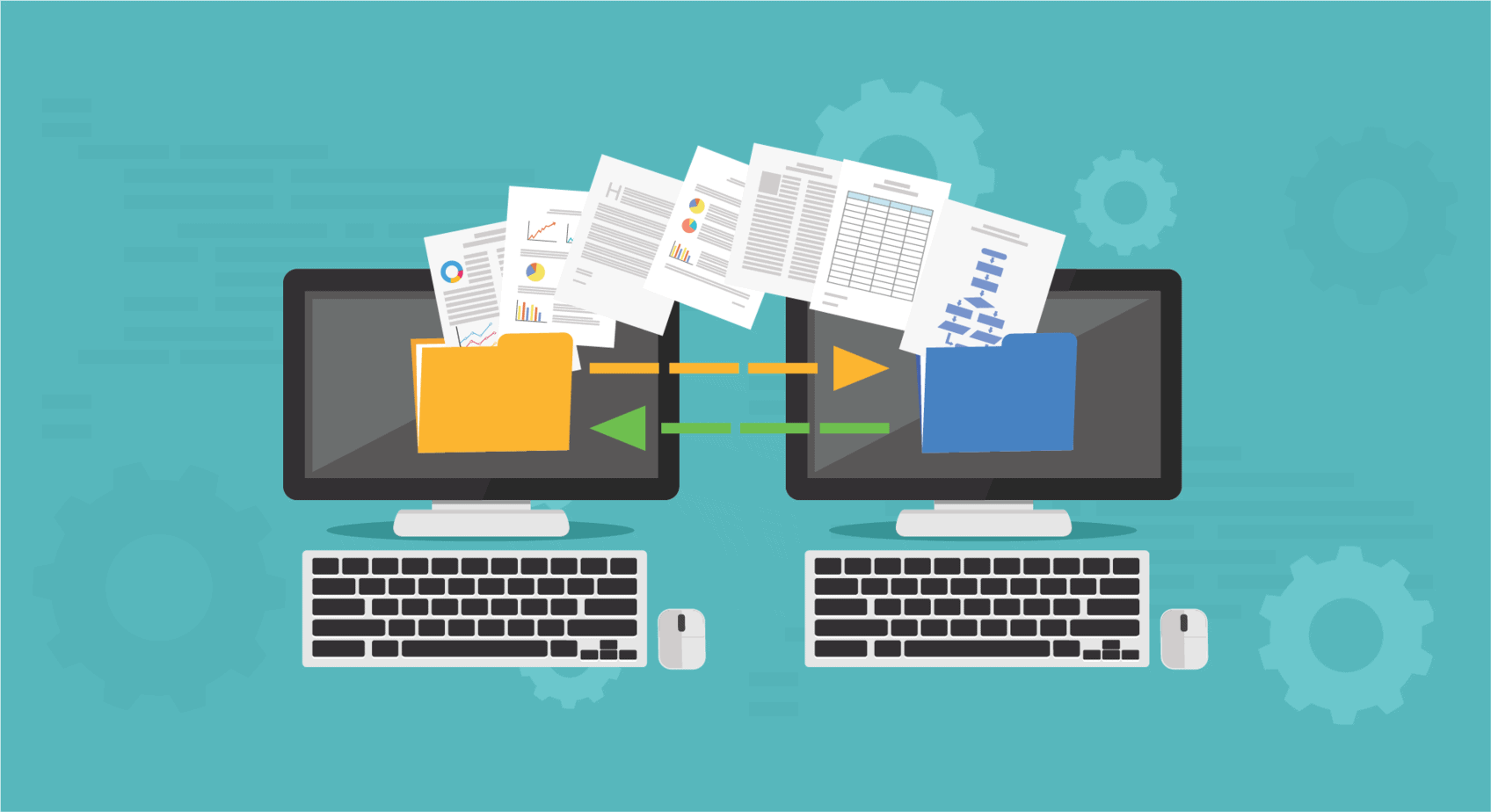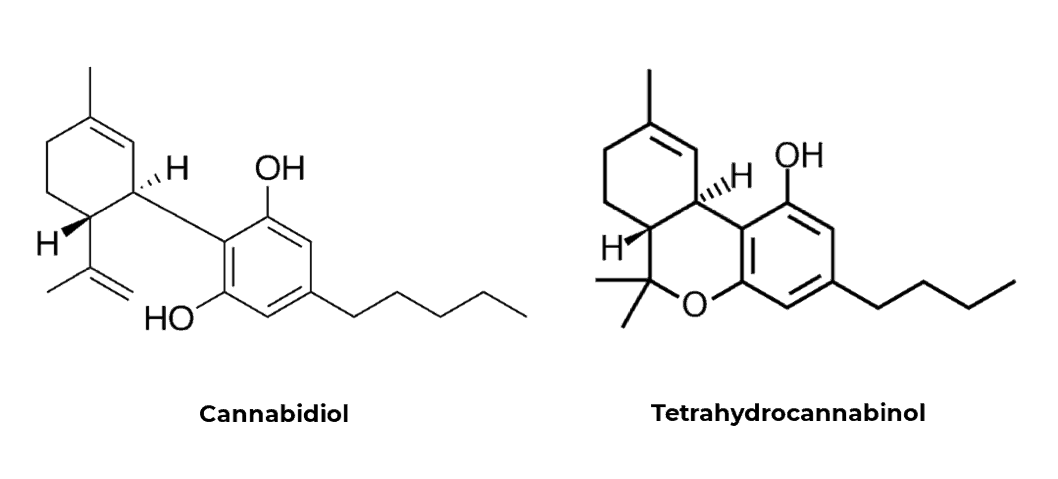New Feature Updates
It’s a new feature alert! At Arfinn Med we always work to make sure we are the industry leading software platform and EMR for medical cannabis providers and clinics. Keeping with that sentiment, we’ve recently updated two features that have been very popular with Arfinn Med users. Those are the customizable consent and confirmation page features that can be enabled. Read below to see how you can use these features to make sure all patients are ready to go prior to your appointments and key information is reinforced, reducing time costly omissions.
Customize Your Consents
If you wish to create your own consents and make them part of your intake forms, we now have an easier process to do so.
When logged in, hover over your settings and select the ‘Patient Portal’ setting.

Once there, turn the ‘Custom Consent’ to ‘Yes’ and a label and text box will appear. Here you can enter the text that you require patients to sign.

If you have more than one consent that you require, select the + button to the right of the text box to generate a new label and box. When you are done, hit the ‘Update’ button. The consent(s) will now be live on your intake forms and will be time-stamped, signed, and stored with the medical record.

Customize Your Intake Confirmation Page
If you want to remind patients of what to bring to an appointment, direct them to state registries, or simply just list your location again, we now have an easy way to do so with our ‘Directory Profile’ setting.
Once logged in, hover over Settings and select ‘Directory Profile’.

Scroll down to the text box labeled ‘Thank You Page Text’ and type or paste your customized message. The box accepts html so you can customize its content and appearance even more. Once you are done, select ‘Update’ and your new ‘Confirmation/Thank You’ page will be displayed after a patient completes the intake form.